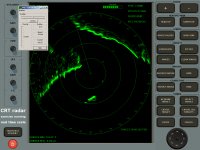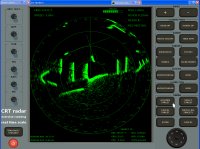Nautical Software .com
Order Now : 020 8405 8200
Marine Radar Simulator
Practice Radar Operation in Complete Safety
SMALL-CRAFT RADAR TRAINING SIMULATOR
This training simulator software is the choice of professional sea schools for radar training courses. The Radar TRaining Simulator offers hands-on experience navigating a choice of vessels within a virtual world, using either of two styles of radar set. All necessary elements of the virtual world are created by selecting one of the supplied exercises. Optionally, you can edit an existing exercise, or create new exercises to suit your exact training requirements.
Simulator Description
The Radar Simulator is PC software, supplied by download. The program must be installed to the hard drive of the PC and is then launched from its desktop icon when required. At launch, you have a choice between simulating a conventional green-screen CRT-style radar set and a more modern monochrome LCD-style set. It is also possible to have both types of radar screen active simultaneously. When used in conjunction with the Radar Plotting Tutorial, the two radar software programs constitute a complete course of marine radar training for small craft sailors.
CRT Green-Screen Radar
The CRT-style set has a separate knob or button for every function. This is ideal for beginners, who are still learning which setting or function they require, as the relevant control is always visible and clearly marked. ('Tour of the Controls' movie)
LCD Monochrome Radar
In the popular style of many modern radar sets, the LCD-style radar set uses Menus and Soft-Keys to access more functions using fewer controls. The disadvantage of such controls for beginners is that they must learn not only which function or setting to control, but how to access that function. It may take three or four actions to perform the equivalent of rotating one knob on the CRT set.
Radar Exercises
The virtual world within which the simulation takes place is selected by loading one of the supplied exercises. It is easy to select any exercise from the Exercise Control panel. This panel also provides buttons to Start, Stop, Pause, or Reset the current exercise. There is also an option to accelerate time and increase the amount of training during a given session.
Once an exercise is running, you have a choice of either autopilot or rudder and throttle with which to control your vessel. Response to the controls is modelled to simulate the behaviour of the chosen vessel.
Radar Exercise Manager
Every detail of any exercise can be monitored or modified via the Exercise Manager window. The positions of each vessel, buoy or other contact updates in real-time. The properties of each vessel or other contact can be viewed or modified whenever the exercise is stopped. Exercise areas are selected and then any object can be placed or moved within that area.
Collision or Grounding
If your vessel either collides with another vessel, or runs aground, it will halt and the status is shown on the Exercise Manager window. Unlike real life, when either of these incidents can be fatal, within the Simulator you can simply Stop the exercise, Reset, and Run again, looking for a better way to interpret or reacting to the situation, as it unfolds on the radar screen.
Networked Version of Radar Simulator
When Professional licensed versions of the Radar Simulator are run on PCs linked by a standard Windows™ network, one PC can be designated the Instructor and the others as Students. Activity of the Students' simulators can be monitored and controlled from the Instructor station. This network mode is an optional selection when launching the program.
Video and PDF Tutorials
The download includes a large number of tutorial files, either as PDF (Text and Picture) or in Movie Clip format. These are different from the interactive Radar Plotting Tutor software product. There are tutorials to assist with installing and running the Simulator, plus descriptions of each major function on the simulated radar sets.
PC Requirements to Run the Radar Simulator
- Windows™ 7, 10, or 11
- 40Mb Hard Drive Space
- 1Gb RAM
- Loudspeakers - for alarm tones and video tutorials
- Internet Connection or USB socket - for program installation